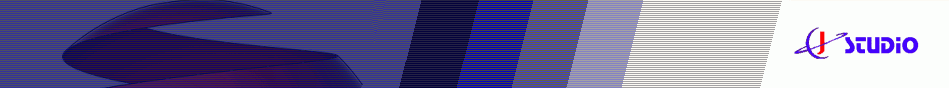Features & Advantages
At present JStudio SiteWalker is available in 3 versions:
JStudio SiteWalker Standard Edition
To use Standard Edition please register your licence for free.JStudio SiteWalker Professional Edition To use Professional Edition please purchase your licence for low price.
JStudio SiteWalker Enterprise Edition
For unlimited number of licences within enterprise/ organization & enhanced eMail service please order here
(Available features identical to JStudio SiteWalker Professional)
The free 60 days Trial-Version enables all available functionalities of version JStudio SiteWalker Professional Edition. Please note that on purchasing Standard Edition some features are not available anymore.
Please find the differents of versions in the list below.
Comparison of functionalities of JStudio SiteWalker versions:
Functionality |
JStudio SiteWalker Standard Edition |
JStudio SiteWalker Professional Edition |
Notes |
| Multipage Internet Browser |  |
 |
Surfing with multiple browser documents in one Application. Many basic browser functionalities included. |
| Dynamic Favorits |  |
 |
Create, organize and use automated Navigation as dynamic Favorites |
| HTML Source Display |  |
 |
JStudio SiteWalker provides enhanced HTML Source Display based on parsed HTML objects (Standard HTML source display also available) |
| Authentic online navigation & Web Tests |  |
 |
Run browser based automated online navigation as automated web queries or automated tests |
| Mission Designer |  |
 |
Apply HTML elements as steps directly into your Mission Project just by clicking them in the browser ("capture"). |
| Project organization |  |
 |
Many functionalities available by a structured project organization provides editing all project elements in comfortable way. |
| Mission Auto Navigation Center |  |
 |
Automated navigations will be executed within the integrated browser. Display navigation state, connection information, testing validation rules, query & testing messages and further logging information in Console & customized Log-file. |
| Quick Validation of web documents |  |
 |
Dialog based, comfortable definition of validation and assertion rules, failure marks, return values or prompt messages during automated navigations to provide automated tests with high coverage & context based online workflow branches. |
| Microsoft Excel Integration |  |
 |
Saving values extracted from websites into Microsoft Excel files or importing values for input into websites during navigation runtime provides efficient web queries and data driven test. |
| Saving to XML and text files |  |
 |
Aus Webseiten ausgelesene Werte können in XML-Dateien oder Standard-Textdateien gespeichert werden. |
| Task Iteration |  |
 |
Iteration of Auto Navigationens to input data from databases or Microsoft Excel Worksheets. This allows automated input of mass data from ODBC databases or Worksheets into your Web Applications via its Frond End |
| Test reports |  |
 |
Generates meaningful HTML test reports with listing of all events and data inputs/ actions, fail state and test results for automated website tests. |
| Background process |  |
 |
Lets JStudio SiteWalker run in background. Access JStudio SiteWalker via System Tray. |
| Short-Script |  |
 |
Execute JavaScript expressions directly for basic formatting, dynamic gui simulation and validation rules |
| Free Updates |  |
 * * |
Free Updates und Releases of JStudio SiteWalker until next published full release. These updates includes Bug-Fixes, advanced functionalities or examples etc. *) does not include full releases |
| SQL Designer | - |
 |
Create SQL Statements for accessing ODBC datasources comfortable via SQLSesigner. Displays schema information for assistance. |
| Analog Macro | - |
 |
Records and plays analog (based on Events and Coordinates) user activities. Integrable in Auto Navigationes. The Macro Recorder allows Auto-Navigations within Web applications based on Applets, ActiveX, animations which can not be accessed via HTML Parser. |
| DHTML-ScriptEditor | - |
 |
Easy programming of JavaScript files supported by Syntax Highlightning, Intellisense, Test etc. |
| Test Case Inline Declares FAIL | PROMPT | RETURN | - |
 |
Definition of fail marks, return values or prompt messages during automated navigations that can be flexible defined using all functionalities of JavaScript. |
| Execute JavaScript files | - |
 |
Executing JavaScript files to formate values extracted from websites for special customer needs during Auto Navigation or to simulate dynamic GUI behaviour and to specify validation rules. |
| Building Navigations modules & branches | - |
 |
Validation results can be built to trigger other navigations or to stop running navigations to enable creating workflow modules, that must be processed, depending on website results. |
| Database connection via ODBC | - |
 |
Saving values extracted from websites into ODBC-Datensources or importing values for input into websites during navigation runtime provides efficient web queries and data driven test. |
| Parameter & Parameter Profiles | - |
 |
Parameter & Parameter profiles enables making configuration settings variable to make Mission Project files runnable also for different server environments. |
| Task dependencies | - |
 |
Created tasks can be started by other tasks to execute previous or completing processes they have dependencies to. Using Task dependencies avoids recording/ maintainance of multiple identical process sequences. |
| Mission Scheduler | - |
 |
Updates your data in regular intervals from web datasources via scheduled Auto Navigations |
| Support | - |
 |
eMail Support when problems occures or for special customer requirements. A general online support forum for all users is available on our product page. |