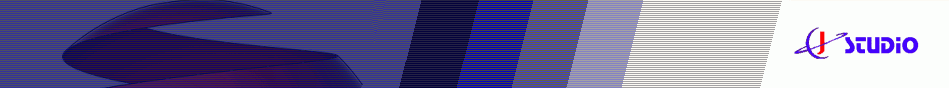Run web processes and test cases
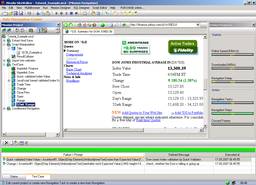
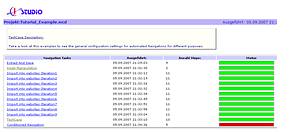

|
The Auto Navigation Center allows you to watch and control started Auto Navigations. The focus of this perspective is the output console, where all online/ database/ Excel information will be listed and documented to completely control your navigation at runtime. All information can also be saved to a specified log file or to navigation test case reports that documents test case definitions, validation results and any activities executed by the test. Many features allows you to run tests in different ways or step-by-step debug mode. Disable database and script execution to prevent Auto Navigations making changes to your data while testing. |