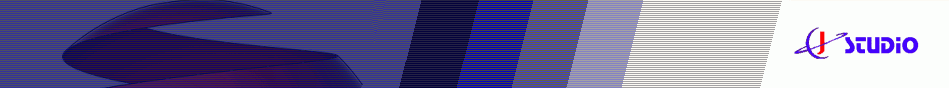Import & Export from database or Excel


|
JStudio SiteWalker provides fully controlled data driven tests. Create SQL statements as queries, inserts or updates in intuitive way. Specify, where your extracted data should be saved or specify queries to retrieve resultsets whose values can be imported into website forms of your appliccations for creating data driven tests or other import purposes. This makes it easy to load many data in repeating application workflows. Also Microsoft Excel can be used to save websites content or to import test data. Just specify cells in Excel Worksheets, where extracted data has to be saved or where data exists to be validated by comparison - easily via mouse click. When testing websites automatically, test data for input controls can be used from databases or Microsoft Excel to provide separation of tests and data to get highest flexibility. JStudio SiteWalker uses Microsoft ADO Components and ODBC. To use this, some database systems requires provider specific drivers. |